How do I print printable art?
Share
If you have purchased printable art, you’ve probably received your final files and now you’re thinking, what next? We’ve got some quick tips to help you not only print your design, but also get the best results to match the art on your screen.

#1 Print directly with the retailer
Check if the retailer you’re purchasing the print from offers printing. It could be cheaper to allow them to provide the full service and you’re more likely to get good results. If shipping fees are high or you’re in a hurry, it may be best to choose a local print shop to produce the final art for you.
#2 Request RGB and CMYK colour formats
When purchasing printable art, ask the shop if they can provide the final version in 2 colour formats - RGB and CMYK. When printing your art, the printer or print shop you choose will require one of the 2 colour format options mentioned...this is important! The colours could look very different to what you see on screen if the incorrect file format is printed.
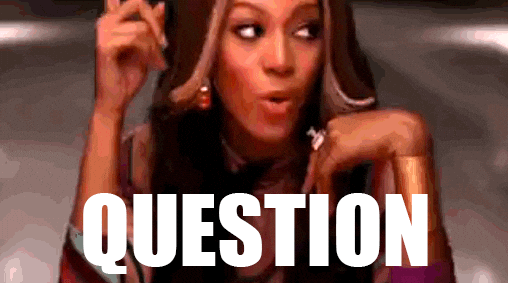
#3 Check the paper quality and weight.
Don’t underestimate the power of paper! For the best results, choose a professional print shop who will have access to good paper and the best paper for their printers. If you are printing at home, see if there is a paper brand best suited to your printer, the manufacturer will have some recommendations. We recommend selecting a paper weight above 170gsm.
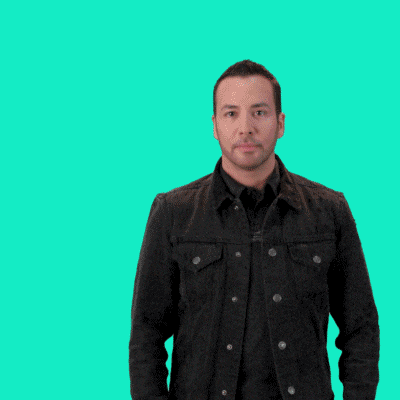
#4 The final result is rarely down to the artwork
If you have printed your printable art and you are disappointed with the final result, there could be several reasons for this:
- As above, the colour format printed is incorrect. Did you choose the right file for your printer? Using the wrong colour format will produce results very different to what is seen on screen
- The paper quality is not good enough to present a high quality finish or the paper used may not be right for the printer. To overcome these issues, it may be easier to use a print shop.
- The printer is not right for fine art printing. Some printers, especially home colour printers may not have the range of colours required to print detailed artwork.
- Lastly, if the art has printed with a slight blur or the design does not look crisp, you may have to check the resolution of the final art with the retailer you purchased the art from. They should check if they have used the correct resolution on their final design. Please note, blurred art can also occur if you print the design in the wrong size (see below).
#5 Check that the artwork is sized correctly
Pay attention to the print size you have purchased. Ensure that the size you choose to print matches the artwork. Printing artwork in the wrong size, could reduce the quality of the final version
